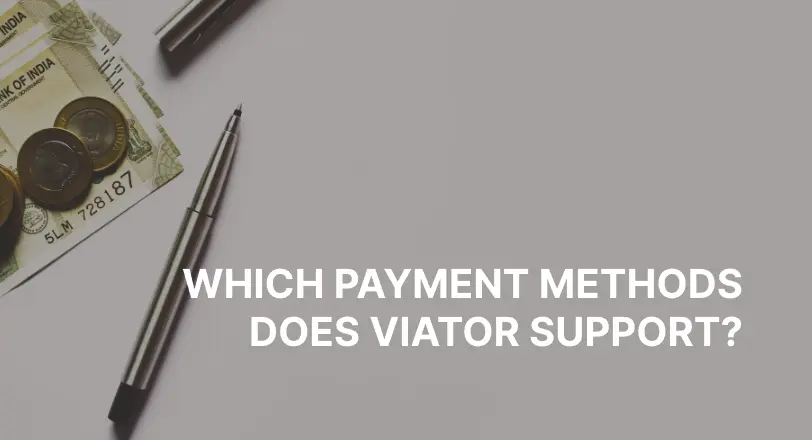UPDATED: DECEMBER 18, 2024
Running tours and activities is your passion—sending booking confirmation emails shouldn’t feel like climbing Everest. But here’s the thing: that humble confirmation for reservation email? It’s more powerful than you think. It’s not just a digital receipt; it’s your chance to build trust, set expectations, and maybe even upsell a few extras (hello, spa treatments, or priority seating).
Consider this: a well-crafted reservation confirmation email can reduce no-shows, improve customer satisfaction, and even make someone feel downright excited about their booking. So, why settle for bland when you can create emails that truly convert?
By the end of this article, you’ll have 10 actionable, advanced tips for writing high-converting booking confirmation emails and free templates tailored for tour and activity operators. Ready to turn “Reservation Confirmed” into “Excitement Activated”? Let’s dive in.
予約確認メールが重要な理由

Booking confirmation emails might seem basic, but they’re often the first real touchpoint with your customers. That means they carry much weight in shaping expectations and building trust.
Here’s what makes these emails essential:
- Build Trust: They reassure customers that their reservation is confirmed and all details are accurate.
- Set Expectations: They provide critical details like check-in time, location, and cancellation policy to reduce last-minute confusion.
- Upsell Opportunities: A well-placed mention of special deals or add-ons (like a guided tour upgrade) can generate extra revenue.
Now that we understand the stakes, let’s talk about taking these emails from “meh” to “wow.”
10 Key Elements of a Successful Booking Confirmation Email
Creating a successful booking confirmation email takes more than just telling your guests their booking went through—it’s your chance to set the tone for an exceptional experience. Here’s how to make your emails stand out and keep your guests informed and excited.
1. Start Strong with a Clear Subject Line

Your subject line is the first thing your guests see, so make it count. It should be short, clear, and let them know exactly what to expect.
Examples:
• “Booking Confirmation for Your Food Tour Adventure!”
• “Your Sunset Kayak Tour is Officially Confirmed!”
A concise subject line ensures guests quickly recognize and open your email, setting the stage for a smooth experience.
2. Include All the Essentials

Your email should answer all the “What, Where, When, and How” questions upfront. Guests shouldn’t have to guess or email you for details.
What to Include:
• Booking number and guest name
• Date, time, and location of the activity (with map links)
• Any special requests they made
• Payment details (amount paid, balance due)
• Cancellation policy link
• Contact information (phone, email, WhatsApp)
Think of your email as their one-stop guide to the experience—no follow-up needed.
3. Add Clear Next Steps
Help guests feel confident about what happens next. Do they need to meet at a specific spot, bring anything, or arrive early? Spell it out!
例
“Please arrive at [Meeting Point] 15 minutes early and bring your confirmation email and ID. We’ll provide all the gear you need!”
4. Personalize the Experience
Nobody likes feeling like just another booking number. Adding a personal touch makes your email memorable.
How to Personalize:
• Address the recipient by name.
• Reference their specific activity.
• Include a friendly tip: “Don’t forget your camera—the views are stunning!”
This small effort builds excitement and strengthens the guest connection to your brand.
5. Optimize for Mobile

Did you know 70% of emails are opened on mobile devices? If your email isn’t mobile-friendly, you’re losing half your audience.
How to Optimize:
• Use a responsive design that adjusts to any screen size.
• Keep subject lines short and impactful (5-7 words).
• Add large, tappable buttons for actions like “View Booking Details” or “Add to Calendar.”
6. Make It Visually Appealing
Nobody loves a wall of text. Break up your email with visuals and branding to make it easy (and fun) to read.
Design Tips:
• Add a branded header with your logo.
• Use icons for key details like location, start time, or cancellation policy.
• Include a photo of the activity or destination to get guests excited.
Pro Tip: Stick to your brand colors and fonts to create a professional, recognizable look.
7. Upsell Without Being Pushy
Your confirmation email is the perfect time to suggest add-ons or upgrades while your guests are already engaged.
Ideas for Upsells:
• “Upgrade to a private tour for an exclusive experience.”
• “Add a gourmet meal to your food tour—reserve now!”
• “Skip the lines with priority check-in—click here.”
A simple “Want to make it extra special?” section can drive more revenue without overwhelming your guests.
8. Use Social Proof to Build Trust

First-time bookers might need reassurance they’ve made the right choice. Including social proof helps build confidence.
What to Add:
• Short guest reviews or testimonials.
• A link to your TripAdvisor or Yelp page.
• Awards or certifications: “Voted #1 Tour Operator in Boston!”
9. Automate for Efficiency

Manually sending confirmation emails is time-consuming and prone to error. Use booking software like TicketingHub to automate the process.
Benefits of Automation:
• Save time with instant emails sent after every booking.
• Minimize no-shows with guests in the loop.
• Customizable templates for each tour or activity.
• Enhance professionalism and branding.
Save time and ensure every email is accurate, timely, and consistent.
10. Test, Tweak, Repeat
Even the best emails need updates to stay relevant. Regularly review and improve your confirmation templates.
Testing Ideas:
• A/B test subject lines: “Your Adventure Awaits!” vs. “Booking Confirmed: Get Ready to Explore!”
• Try different layouts or visuals to see what works best.
• Update seasonal offers, like holiday discounts or special events.
Takeaway:
Your booking confirmation email isn’t just a receipt—it’s your chance to build trust, reduce confusion, and spark excitement. By including essential details, personalizing the experience, and optimizing for mobile, you’ll not only enhance your guests’ experience but also streamline your operations and boost your brand.
ツアー・アクティビティ事業における予約確認メール例文-10の方法【テンプレート付き

1.ツアー・アクティビティの予約確認書テンプレート
中小規模のツアーの場合、予約確認メールは明確で簡潔なものにしましょう。日時、集合場所、持ち物など、重要な詳細を記載しましょう。
例
> 件名件名: [ツアー名] の [日付] の予約確認書です。
>
> 親愛なる[ゲストの名前]、
>
> ツアーをご予約いただきありがとうございます!日付] の [時間] にお客様をお迎えできることを楽しみにしております。場所]でお会いしましょう。必要なもの]をお忘れなく。
>
> よろしく、
>
> [あなたの名前]
2.団体ツアー予約確認メール
グループツアーの場合、確認メールにはグループ固有の詳細を記載する必要があります。例えば、グループ内の他の参加者の名前、ピックアップ場所と時間、ツアーガイドの情報などを記載します。これらの詳細は明確かつ簡潔にしましょう。
例
> 件名ツアー名] のグループ予約確認書
>
> こんにちは、
>
> 日付] の [ツアー名] にあなたのグループをお迎えできることをうれしく思います。人数]のご予約が確定しました。時間]に[場所]でお待ちしております。
>
> また会おう、
>
> [あなたの名前]
3.アトラクション予約確認メール
特定のアトラクションの予約を確認する際には、会場や開園時間など、必要な情報を詳しく説明しましょう。例えば、動物園の予約確認メールには、駐車場の有無、入り口の場所、閉園時間などの情報を記載する。
さらに、利用できるアトラクションの種類、割引やお得な情報、その他会場に関する重要な情報を提供しましょう。そうすることで、訪問者は、訪問を最大限に活用するために必要なすべての情報を得ることができます。
例
> 件名アトラクション名] の予約確認書
>
> 親愛なる[ゲストの名前]、
>
> 日付] の [アトラクション名] への訪問が確定しました!アトラクションは[時間]にオープンし、私たちの住所は[場所]です。駐車場または交通手段]を提供しています。
>
> お楽しみください、
>
> [あなたの名前]
4.法人向け予約確認メール
企業の予約確認書は、ビジネス特有の支払い方法を含め、より正式で詳細なものにする必要があります。例えば、支払い期日、割引、その他適用される可能性のある手数料など、支払いに関する指示や条件を記載することができます。
例
> 件名件名: [会社名]での法人予約確認書
>
> 親愛なる[ゲストの名前]、
>
> 日付] の企業予約を確認いたします。人数] の [予約内容] を予約いたしました。請求書はお客様のEメールに送信されます。
>
> よろしく、
>
> [あなたの名前]
5.ツアー申し込み確認メール
登録確認メールは、登録が完了したことを確認し、ゲストが何を期待できるかを要約したものでなければなりません。例えば、ツアーの日時を記載する。また、集合場所の住所、持ち物リスト、質問がある場合の連絡先も記載する。また、ツアールートのデジタル地図へのリンクもあると便利です。これにより、ゲストは集合場所を見つけやすくなる。
例
> 件名ツアー名] のお申し込みが完了しました
>
> こんにちは、
>
> ツアー名] への申し込みは完了しました!日付]に[場所]に集合します。ツアーの概要]を説明します。以下は、今度のツアーのデジタル地図へのリンクです。ご質問やご不明な点がございましたら、[カスタマーサポート担当+連絡先電話番号/Eメール]までご連絡いただくか、ソーシャルメディアチャンネル[あなたのビジネスページへのリンク]からご連絡ください。
>
> それではまた、
>
> [あなたの名前]
6.メーリングリスト登録確認メール

ゲストがメールリストに登録したら、すぐに確認メールを送りましょう。この確認メールは、購読者にリクエストが届いたことを安心させ、メールアドレスを確認させる役割を果たします。
注意:特にマーケティング関連のメッセージが含まれている場合は、配信停止リンクを確認メールに含めるようにしてください。
例
> 件名会社名] へようこそ!
>
> こんにちは、
>
> Eメールリストにご登録いただきありがとうございます!最新情報、限定オファーなどをお届けします。感謝の気持ちを込めて、次回のご予約時に[割引/オファー]をお楽しみください。
>
> 最高だ、
>
> [あなたの名前]
> 配信停止リンクはこちら
7.ニュースレター購読確認メール
ニュースレターの購読については、購読を確認し、受信するコンテンツの概要を説明します。例えば、ニュースレターの配信頻度やトピックの種類などを記載した確認メールを送信します。
例
> 件名会社名] のニュースレターを購読しています!
>
> こんにちは、
>
> ニュースレターへようこそ!エキサイティングなニュースや最新情報、お得な情報をお届けします。
>
> 乾杯、
>
> [あなたの名前]
8.レビューメールを残していただきありがとうございます。
ゲストがレビューを残してくれたら、感謝のメールを送りましょう。この感謝のジェスチャーは、ゲストに評価され、感謝されていると感じさせ、将来もっとレビューを残すよう促す。また、ゲストがそのポジティブな体験を友人や家族と共有することで、口コミ広告を広めることにもつながります。
例
> 件名ゲスト名】さん、レビューありがとうございます!
>
> こんにちは、
>
> 私たちは、あなたが私たちとの経験についてのレビューを残していることに気づきました。ありがとうございます!皆様からのフィードバックは、私たちがより良いサービスを提供するための糧となります。
>
> また近いうちにお会いできることを楽しみにしています、
>
> [あなたの名前]
9.顧客フィードバック確認メール返信
顧客からのフィードバックを受け取ったら、お礼のEメールで受領を確認し、指摘された懸念事項に対処する。顧客からのフィードバックの受領を確認し、指摘された懸念事項に対処することで、顧客のフィードバックが評価され、その声が重要であることを示すことになります。これはまた、顧客ロイヤルティを築き、ポジティブな顧客体験を提供することにもつながります。
例
> 件名Re:ツアー名] へのご意見
>
> 親愛なる[ゲストの名前]、
>
> あなたの経験を共有していただきありがとうございます。私たちはあなたのフィードバックに感謝し、あなたが[肯定的な側面]を楽しんだことを嬉しく思います。ご不明な点]については、ご意見を拝見し、適宜対応させていただきます。
>
> 敬具
>
> [あなたの名前]
10.レビューを求めるフォローアップメール
ツアーの数日後、レビューを求めるフォローアップメールを送る。
例えば、次のように書きます:「私たちのツアーで素晴らしい体験をしていただけたと思います!ご感想をぜひお聞かせください。"
こうすることで、顧客から率直なフィードバックを得ることができ、サービス向上に役立てることができる。
例
> 件名ツアー名】はいかがでしたか?
>
> こんにちは、
>
> ツアー名] をお楽しみいただけましたでしょうか?お客様の体験談をお聞かせください!レビューを書いていただけますか?[レビュープラットフォームへのリンクを含む]
>
> よろしくお願いします。
>
> [あなたの名前]

要点これらはほんの一例であり、あなたのビジネスのトーンやスタイルに合わせてカスタマイズすることができます。可能な限り、Eメールでの確認メッセージをパーソナライズすることを常に忘れず、これらのやり取りをゲストとの関係を築く機会として活用しましょう。
確認メールのテンプレート

完璧な確認メールを作成するのは大変な作業に思えるかもしれませんが、その必要はありません。
具体的な ツアーやアクティビティに関する テンプレートをご紹介します:
ウォーキングツアー
ウォーキング・ツアーの確認メールには、集合場所、開始時間、所要時間、必要な持ち物や推奨される持ち物、ガイドの連絡先などの詳細を記載する。
テンプレート
```
件名あなたの[都市/場所]のウォーキングツアーが確定しました!
親愛なる[お客様の名前]、
ウォーキングツアーをご予約いただきありがとうございます!私たちは[都市/場所]の素晴らしさをお見せすることに興奮しています。
集合場所: [場所]
開始時間: [時間]
推定所要時間時間
ガイドの名前[名前]
ガイドの連絡先[連絡先]
歩きやすい靴を履き、水筒をご持参ください。皆様と一緒に[都市/場所]を探索できることを楽しみにしています!
最高だ、
[あなたの名前]
[あなたの連絡先]
```
複数日ツアー
複数日にわたるツアーの場合、確認メールには全日程、宿泊施設の詳細、交通手段の手配、含まれる食事、緊急連絡先などを記載する。
例えば、2日間のツアーの確認メールには、初日のアクティビティ リスト、宿泊ホテルの詳細、ツアーバスの送迎時間、朝食と昼食の 詳細、緊急時の連絡先電話番号などを記載する。
テンプレート
```
件名ツアー名]の確認について
親愛なる[お客様の名前]、
私たちとの冒険をご予約いただきありがとうございます!私たちはあなたのためにエキサイティングな旅を計画しています。
旅程[詳細日程表]
宿泊施設詳細
輸送詳細
食事詳細
緊急の場合は、[緊急連絡先]までご連絡ください。
皆さんとこの忘れられない旅に出るのが待ちきれません!
最高だ、
[あなたの名前]
[あなたの連絡先]
```
フードツアー
フードツアーの確認メールには、集合場所、開始時間、訪問先リスト、食事制限の有無、ガイドの連絡先などを記載する。
例えば、メールには集合場所の正確な住所、ツアー開始時間、訪問するレストランや市場の名前、ガイドの電話番号などを記載する。
さらに、ツアー参加者がツアー開始前に現地に慣れることができるように、ツアールートの地図も提供すべきである。
テンプレート
```
件名都市/場所]での料理アドベンチャーに備えよう
親愛なる[お客様の名前]、
都市/場所]の食の楽しみを探索するために私たちのフードツアーを選択したことに感激しています。
集合場所: [場所]
開始時間: [時間]
ツアーストップ[寄港地リスト]
あなたの食事制限を[食事制限]として記録しました。ガイドの名前] ([ガイドの連絡先])はあなたにお会いできるのを楽しみにしています!
最高だ、
[あなたの名前]
[あなたの連絡先]
```
動物園と博物館の予約
これらの確認メールには、見学日時、チケット番号またはバーコード、含まれるアメニティ、会場の方針などを記載する。例えば、チケットは払い戻し不可であることを説明し、フェイスマスクが必要かどうかなど、見学当日に必要なガイドラインを記載する。さらに、Eメールでは、チケットは指定された日時にのみ有効であること、変更は入場前に行わなければならないことを強調する必要があります。
テンプレート
```
件名動物園/博物館名] への訪問が確定しました!
親愛なる[お客様の名前]、
動物園/博物館名]をご覧いただきありがとうございます!
訪問日日付
時間:【時間
あなたのチケット[チケット番号/バーコード]
会場規定はこちらをご覧ください:[ポリシーへのリンク].
動物園/博物館名]を発見する素晴らしい時間をお過ごしください!
最高だ、
[あなたの名前]
[あなたの連絡先]
```
Airbnb体験予約
Airbnb体験の確認メールには、体験の日時を記載する必要があります。また、待ち合わせ場所、体験に含まれるもの、持ち物、ホストの連絡先も記載する。
テンプレート
```
件名Airbnbであなたの[体験名]が確認されました!
親愛なる[お客様の名前]、
ご予約ありがとうございました!
日付: [日付]
時間:【時間
集合場所: [場所]
体験に含まれるもの詳細
持ち物】をご持参されることをお勧めします。ご質問やご不明な点がございましたら、遠慮なくホストの[ホストの名前]、[ホストの連絡先]までご連絡ください。
この思い出に残る体験を皆さんと分かち合うのが待ち遠しい!
最高だ、
[あなたの名前]
[あなたの連絡先]
```
収穫これらのテンプレートを参考に、ユニークで効果的な予約確認書を作成してください。パーソナライズすることで、ゲストに大切にされていると感じてもらい、これからの体験を楽しみにしてもらうことができるのです。
TicketingHubでチケット予約確認メールを設定する方法
Setting up booking confirmation emails shouldn’t feel like rocket science. With TicketingHub, it’s as simple as set it and forget it. Whether you’re running city tours, food adventures, or escape room games, our platform automates the entire process—personalized emails sent to every guest, every time.
How to Set Up the Automation Feature
TicketingHubのバックエンドから予約確認メールを簡単に設定する方法をご紹介します。
1.ダッシュボード/TicketingHubアカウントにアクセスします。

2.左のサイドバーを見て、あなたの商品 (またはあなたが販売しているツアーの種類、例えば、 'ベルリンのフードツアー'、'パリのシティツアー'、または'水族館のチケット')を選択します。

3.タブセクションの E メールをクリックします。

4. チケット予約確認メール」を選択します。

5. ゲストが受け取りたいようにEメールテンプレートを編集し、カスタマイズ します。

6.その後、「変更を保存」をクリックします。
ヒント:設定が完了したら、自分でメールをテストしてみましょう。紙飛行機のアイコンをクリックすると、テストメールが送信されます。紙飛行機のアイコンをクリックすると、テストメールが送信されます。

SMSで送信することもできます。
ご存知ですか?「Eメールの開封率は約20%、反応率は約6%。テキストの開封率は98%近く、反応率は45%です。"- byMessageDesk
Eメールで確認を送るだけでなく、SMSで顧客にリマインダー、通知、リクエストを送ることもできます。
TicketingHubはメッセージブロードキャストを 取得しました。EメールとSMSの両方に対応しています。この機能を使って、ツアー前またはツアー後にお客様にメッセージを送信するスケジュールを立てることができます。

Not a tech wizard? No problem! Our super-friendly tech team is here to guide you every step of the way. We’ll help you get everything set up so you can start selling tours faster than ever—stress-free and hassle-free.
Conclusion: Mastering Confirmation for Reservation Emails
Your booking confirmation email isn’t just a receipt—it’s your first impression, trust-builder, and a golden opportunity to set the tone for an unforgettable experience. Nail it, and it can even be your secret weapon for upsells and happy, prepared guests.
Here’s the deal: personalize your emails, make them mobile-friendly, and keep them fresh. Every confirmation should wow your guests, get them excited, and make their journey with you feel smooth from the start.
So, what’s next? Take a minute to review your current confirmation email. Is it hitting all the marks? If not, it’s time to shake things up. Start small, implement these tips, and watch the difference.
Ready to simplify your booking confirmations?
With TicketingHub, you can set it and forget it—our booking software automatically sends personalized confirmation emails and SMS to every guest, every time. Want to see how it works (and explore other time-saving features)?
Book a free demo today and discover how TicketingHub can streamline your operations and give you back more time to focus on what you love—creating unforgettable guest experiences. 🚀
その他のリソース
FAQセクション
1. What should be included in a booking confirmation email?
For tour and activity operators, a booking confirmation email should cover all the key details to ensure your guests arrive prepared and excited for their experience. Here’s what to include:
- Guest Name and Booking Number: A quick reference for your guests (and your team).
- Activity Details and Dates: Include the tour name, date, start time, and duration—so there’s no confusion.
- Meeting Location with Map Links: Share the exact meeting point with clear directions or a map link. Bonus: add landmarks or tips for easy navigation.
- Contact Information for Questions: Include a phone number, email, or even WhatsApp for those last-minute “I can’t find you!” moments.
- Payment Information: Outline payments made and any balance due, so guests know what to expect.
- Cancellation Policy: Be clear about any deadlines, fees, or refund terms—nobody likes surprises.
- Special Instructions: Details like what to bring (comfy shoes, IDs, or umbrellas), parking options, or other handy tips for a smooth experience.
Providing these clear, concise details reduces follow-up questions and sets your guests up for success—so they can focus on enjoying the adventure, not figuring out the logistics.
2. How can automated booking confirmation emails improve guest communication?
Automated booking confirmation emails streamline the booking process by instantly sending confirmed booking details once a reservation is made. They help:
- Ensure guests receive registration confirmation emails immediately.
- Provide accurate contact details, business names, and directions without delays.
- Allow personalized touches, like a friendly greeting and tailored recommendations.
- Free up your time by eliminating the need for manual follow-ups, improving your overall customer experience.
3. Why is a cancellation policy important in reservation confirmation emails?
Including a cancellation policy in your confirmation email helps set expectations and avoid misunderstandings.
- Specify any cancellation fees and the due date for penalty-free changes.
- Highlight flexibility for cancellations or modifications, if applicable.
- Provide a magic link for guests to cancel or modify their booking to improve brand loyalty and trust.
This transparency enhances the guest experience and minimizes disputes.
4. What are the best practices for including an unsubscribe link in confirmation emails?
While confirmation emails are transactional and not typically subject to marketing email laws, including an unsubscribe link shows professionalism and builds trust.
- Place the unsubscribe link at the bottom of the email.
- Ensure it’s easy to find but doesn’t distract from the most important information like guest communication or booking details.
- Use polite wording, e.g., “Click here to unsubscribe from non-transactional updates.”
This allows you to comply with legal standards and maintain a positive customer experience.
Additional resource: Unsubscribe link: Why it’s critical for your email marketing campaigns
5. What is an email marketing agency?
Eメールマーケティング会社の役割は、企業が顧客と効果的にコミュニケーションできるよう支援することです。これらのエージェンシーは、エンゲージメントを促進し、顧客ロイヤリティを育成する、魅力的でパーソナライズされたメールを作成することを専門としています。
効果的な予約確認メールを作成する際、これらの代理店は各メールが予約を確認するだけでなく、顧客の体験を向上さ せることを保証します。
予約に関するすべての必要な情報を提供することに加え、顧客の忠誠心に対する感謝の表現、追加のサービスや情報を提供します。メールマーケティング会社の専門知識を活用することで、予約確認メールの価値を高めることができます。
とはいえ、ベストプラクティスに従えば、独自の予約確認メールを作成することも可能です。





.webp)